Florida-Bahamas Synod Recommendations for Multi-Media Presence
Florida-Bahamas Synod Recommendations for Multi-Media Presence
Below are recommendations to assist congregations in utilizing multi-media technologies to enhance communications within congregations and throughout communities.
Before getting started, please visit the following resources:
ELCA Statement on How to Stream Your Worship Service
Getting Started
Many digital platforms can be useful to churches, but there are three primary resources to focus on: Video Sharing Platforms, Social Media, and a Church Website.
Using these three resources in unison is the key to a successful Communications plan, though using just two of the three can be enough for a smaller church.
Other resources, such as email lists, radio broadcasts, and newsletters can be useful if your church already regularly produces that content. But don’t drive yourself (and your congregation) crazy trying to create tons of content on many platforms.
Video Sharing Recommendations
Best Platforms: YouTube, Vimeo, Facebook Live
How can we share worship online? This is the question Church Communicators are being asked most often during the COVID-19 pandemic.
Creating video content for your church is much easier than you probably think. You don’t need a full camera crew and extensive videography training to make a quality video. Any pastor with a reliable cellphone and a Facebook account can be creating videos for their church right now!
Start small – If your church has never broadcast worship before, don’t try to create an hour-long service with full music and readings. Start by filming a brief message, a devotional reading, or a short sermon and sharing it on your personal Facebook account. Your friends will see it, you’ll get a little more comfortable with the technology, and you’ll give yourself a starting point.
Filming on your phone is fine! – If your church doesn’t have the budget for a professional video camera (not many do) then filming on your cellphone is more than acceptable! Today, the average iPhone or Samsung phone films better video than an expensive camera did five years ago.
Invest in a tripod or camera mount – If you’re a pastor filming a video by yourself, search online for a tripod or camera mount that can hold your cellphone or video camera. A steady camera gives your video a professional appearance and frees you up to turn pages, talk with your hands, or use props!
For a quick video, use Facebook Live – If you already have a Facebook page, you can use Facebook Live to share a live video of yourself to your congregation. If you have a church Facebook page, we recommend you film your live video directly from that page. If not, you can use your personal Facebook account.
To begin a Facebook Live video, simply go onto Facebook and find the button that says Live. The Live button is near the Create Post box and includes a little icon of a video camera. Once you click Live, follow the prompts to begin your video.
Remember, Facebook Live videos are LIVE! You will not be able to edit the video once you stream it. If something goes wrong during your video, you can end your video and immediately delete it from your page. But just like a live television broadcast, every mistake will be broadcast to your viewers.
For a prerecorded video, upload and edit on your computer – If you’re filming weekend worship ahead of time, you’ll be able to edit the video using a video editing software.
For Mac users, iMovie is the most popular video editing software. It comes preloaded on most Mac devices and is user friendly with a little practice.
If you have the Adobe Creative Cloud, consider Adobe Premiere Pro. This is a more advanced video editing software and requires moderate practice, but it’s a favorite amongst Communications professionals.
Other video editing software packages exist. You can find more options for video editing software HERE.
Use YouTube or Vimeo for video sharing – If you’re new to sharing videos online, use an established video sharing platform like YouTube or Vimeo. It’s easy and free to create an account on either site for your church. Once your account is created, simply select “Upload a Video” to share you video. After you’ve uploaded a new video, share a link to your channel with your congregants via your social media platforms, your website, and any other resource you may have, like a newsletter.
Using other video sharing platforms requires training – Sites like churchstreaming.tv and Livestream require paid accounts and a lot of know-how. You may also need special technology to utilize these sites. If you’re a beginner, these are not the best options for your church.
If you have a Visual Arts Team at your church, you may be able to utilize these sites. Keep in mind that both churchstreaming.tv and Livestream have reported major streaming issues as more churches begin broadcasting online.
Note: If you’d like to give it a try, churchstreaming.tv is offering 90 days free for churches to stream during COVID-19.
Beware of copyright law! – As the ELCA reminds us in its official Communications statement, Churches are subject to copyright law. You could pour hours into filming, editing, and producing your video, only to have the video muted or removed. If you have used music without a license.
CLICK HERE for the ELCA resource, which explains how you can protect your video from copyright infringement issues.
Technical Recommendations – If your church is ready for more advanced equipment for filming and producing video content, check out this link (Online Streaming Options[1]) of recommended equipment from Kris Kircher, Technical Manager at the well-known megachurch Waters Edge Church. Please be aware: a fully equipped video production repository can cost $2,000 or more!
Social Media Recommendations
Best Platforms: Facebook, Twitter, Instagram
The second most frequent question fielded by Church Communicators is: How do we connect with our congregation from a distance?
We have learned with COVID-19 that connection with our congregations is essential. Social Media can keep folks connected and is especially important when distance makes us miss the joys of fellowship time, the hugs from our members, and the spirit of community.
By utilizing social media for our churches, we can create powerful online fellowship, reduce stress, even build new relationships.
Facebook – Facebook is still the #1 social media platform in the world and is wildly popular with adults ages 21-65. Your church should have a Facebook Page that is updated regularly.
On Facebook, church leaders can post content such as photos and videos, messages from the pastors, daily devotionals, and more, as well as share links to ELCA resources and websites. You can also use Facebook to remind your followers of your Online Giving options.
Unless you have a designated Communications expert on staff, it will be up to the pastors to manage Facebook. Clergy and Creative Staff (Music Directors, A/V Technicians, Worship Leaders) make the best Facebook leaders. You can read more about Facebook Roles for your staff in the section titled Facebook Roles later in this article.
If you have a staff member who is skilled at graphic design, ask them to create memes (shareable images featuring pictures and text) using Bible verses or quotes from your pastor. These images are incredibly popular on Facebook especially, and can be shared by your Facebook followers to their own friends.
Instagram – If you have many young adults in your congregation, having an Instagram account can be quite useful. Instagram is designed for sharing photos and videos, so you’ll need help from someone who is skilled at photography, videography, and even graphic design.
Unfortunately, due to COVID-19, most photo-worthy events have been cancelled. This may not be the best time to start an account, if you don’t already have one. Still, if you have an Instagram and want to remain active, consider sharing graphics featuring scripture verses, photos of your pastors, or filmed devotionals.
Twitter – Twitter is the most personal of the three major social networking sites. Because Twitter relies on short bits of text and links, it’s usually used by one individual to share a thought or reflect on a message.
The maximum length of any tweet is 280 characters long. Additionally, photos and videos don’t share well on Twitter. This is not the place for videos, long reflections, or full sermons.
If you’re interested in starting a Twitter account, the Lead Pastor can create an account to share thoughts, quotes, scripture, or very short devotionals.
Church Website Recommendations
Best Platform: What you already have!
Web Design takes time, talent, and extensive knowledge. Use the website you already have to your advantage!
If you have a church website, you probably have a staff member (usually an Administrative Assistant) who can access it and make at least basic changes and updates. Make sure they’re doing that!
On the front page (or home page) of your website, we recommend you feature these five basic pieces of information:
- Links or directions to watch online worship services
- Information on how to give online or mail-in offerings
- Links to your social media pages
- An encouraging message from your Lead Pastor directly mentioning any current issue affecting the congregation, such as the COVID-19 situation
- Links to the Synod website or ELCA main website, where congregation members can find more information
These are the extreme basics. Additional information can be added based on your comfort with managing your website.
Additional Information
Facebook Roles
Facebook allows pages to have Administrators, Editors, Moderators, Advertisers, and Analysts. The latter two (Advertisers and Analysts) are only useful for very large churches with extensive Communications plans. Your church will probably only need an Administrator, Editor, and Moderator.
Administrators can manage all Facebook content, make new posts, reply to comments and messages, and assign page roles. Editors can make new posts, reply to comments and messages, and manage some of the Facebook content. Moderators can reply to comments and messages. All can create ads and view analytics.
The Lead/Senior Pastor should be the Administrator of the church Facebook page, to ensure all Facebook content is in line with the spiritual mission of the church. At very large churches, a designated Communications professional would be an additional Administrator. Associate, part-time, Intern, and Interim Pastors, as well as Council Presidents, can also be Administrators on the Facebook page, if they’re comfortable with the technology.
Your church is only required to have one Administrator, but we recommend having two, in case someone is accidentally locked out of their account.
Allow other clergy and worship leadership to be Editors, but be extremely selective about who you allow in this role. Your Youth Pastor, Music Director, or A/V Technician may benefit from being a Facebook Editor, as long as they’re comfortable with the technology and regularly briefed by the Lead/Senior Pastor on what kind of content needs to be posted.
Allow other staff to be Moderators, but be very selective about who you put into this role. Clergy, Council members, or staff members with creative jobs make great Moderators, because they’re able to answer comments and messages accurately. Avoid using other administrative staff, volunteers, or congregation members in any professional capacity on social media.
At a very small church, a Lead Pastor and an Assistant can manage Facebook together. But if you have multiple clergy and staff members, be selective about who you allow to manage your Facebook.
Using Hashtags
If you’ve seen younger congregation members #type #like #this, it’s because they’re using Hashtags! Hashtags originated on Twitter as a way to organize information, so people could find content based on interest. For instance, if you wanted to read tweets about the ELCA, you could search #ELCA on Twitter, and anyone who used the Hashtag #ELCA would be visible to you. But this has changed in recent years; Twitter now allows you to search for key words in tweets without using Hashtags.
Hashtags are now most popular on Instagram, where they’re used to categorize photos. If you’re looking for photos from Synod Assembly, for instance, searching the Hashtags #ELCA, #SynodAssembly, or #SynodAssembly2020 will yield results.
If your church uses Twitter or Instagram, you should begin using short, memorable Hashtags. For instance, using the Hashtag #FBSynod would allow folks to find photos related to the Florida-Bahamas Synod office.
If you decide to use a Hashtag on photos from your church, let your congregation know about it! They can search the photos you’ve shared or even begin categorizing their own photos with your Hashtag.
These recommendations are based solely on our experiences. If your church has had success with a different resource, or if you have a recommendation to share with the Synod, please email the synod office at info@fbsynod.org